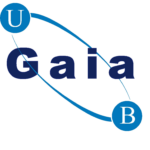Memory game
You want to train your memory? Gaia mission can help you with that while having fun!!
The game consists in 2 copies of 20 different images, in total 40 cards with images related with the Gaia Mission.
The aim of the game is to match up the identical images.
You can play this game online: https://gaia.ub.edu/memory/
Steps:
- Each player turn a pair of cards up in their turn in order to locate the two identical cards.
- If identical images are found they will remain uncovered and the player has another turn. Otherwise, both cards will be hidden again and the player loses the turn. You must try to remember which images were in which locations.
- The aim is to uncover all the figures by finding all the matching pairs.
You can also download and print your own game:
- Download the images file and the text file:
- Print on A3 cardboards 2 copies of the file of the images, on two sides, in order to obtain repeated cards. The file has two A3 pages with cards size 64 mm.
- The first page corresponds to the front of the cards with the different images related to Gaia.
- The second page corresponds to the back of the cards with the logo of the game
- Cut out the sheets of the images following the lines indicated. You will obtain 40 cards.
- Print the file with the text with the explanations of the images.
- Print, cut and ensemble the card box