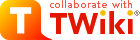Send Email Plugin
Overview
Allows to send e-mails through an e-mail form.
Usage
- Create a form on the page that invokes the
sendemailscript - Add a "to" field and a submit button
- Make sure to fill in allowed 'to' addresses in setting
{Plugins}{SendEmailPlugin}{Permissions}{Allow}{MailTo}in configure
<form enctype="application/x-www-form-urlencoded" name="mailform" action="%SCRIPTURL{sendemail}%/%WEB%/%TOPIC%" method="POST">
<input type="hidden" name="subject" value="hello!" />
<input type="hidden" name="body" value="howdy!" />
<input type="text" class="twikiInputField" name="to" size="30" />
<input type="submit" class="twikiSubmit" value="Send" />
</form>
Example with FormPlugin
This form asks for user information and validates that the password confirmation matches the password.
%STARTFORM{
name="mailForm"
action="%SCRIPTURL{sendemail}%/%WEB%/%TOPIC%"
method="POST"
onSubmit="return checkPasswords(this)"
}%
<fieldset style="border:1px solid #ddd; padding:1em">
<legend><b>Send Email</b></legend>
%RED%*%ENDCOLOR% All fields are required.
%FORMELEMENT{
name="To"
type="hidden"
title="To:"
default="me@myurl.com"
}%
%FORMELEMENT{
name="Subject"
type="hidden"
default="Account Request"
}%
%FORMELEMENT{
name="Name"
type="text"
mandatory="on"
title="Name (First and Last):"
}%
%FORMELEMENT{
name="Email"
type="text"
mandatory="on"
validate="email"
title="E-mail Address:"
}%
%FORMELEMENT{
name="Password"
type="password"
mandatory="on"
title="Password (caps sensitive):"
}%
%FORMELEMENT{
name="Confirm"
type="password"
mandatory="on"
title="Confirm your password:"
}%
%FORMELEMENT{
name="body"
type="textarea"
rows="10"
cols="80"
cssclass="twikiHidden"
default="$Name
$Email
$Company
$Password
$Confirm"
}%
%FORMELEMENT{
type="submit"
buttonlabel="Send"
}%
</fieldset>
%ENDFORM%
%SENDEMAIL{feedbackSuccess="Request sent, we'll contact you shortly." feedbackError="Could not send your message, please contact us." }%
<script type="text/javascript">
//<![CDATA[
function checkPasswords(inForm) {
if(inForm.Password.value != inForm.Confirm.value) {
alert('Your passwords do not match. Please try again.');
return false;
}
return true;
}
//]]>
</script>
FAQ
How do I send data form fields?
If you have a TWiki form with the fieldsTitle and Summary and want to post the values of these fields in the body of the e-mail, eiter: - put them in a hidden field:
<input type="hidden" name="body" value="Title: %FORMFIELD{"Title"}%, Summary: %FORMFIELD{"Summary"}%" /> - preserve linebreaks by putting them in a textarea:
<textarea name="body" class="twikiHidden" cols="80" rows="6"> Title: %FORMFIELD{"Title"}% Summary: %FORMFIELD{"Summary"}% </textarea>
Plugin test
- SendEmailPlugin is enabled.
Plugin Settings
- Plugin settings are set in configure.
- Note: by default any emailing is prohibited. Change the settings in configure to set to which addresses you allow mails to be sent from and to.
CSS classes
HTML elements with these style names are written to the default feedback.| Class name | Note |
|---|---|
sendEmailPluginNotification |
Used for feedback after sending a mail |
sendEmailPluginError |
Styles sendEmailPluginNotification in case of an error |
Plugin Installation Instructions
Note: You do not need to install anything on the browser to use this extension. The following instructions are for the administrator who installs the extension on the TWiki server.- For an automated installation, run the configure script and follow "Find More Extensions" in the in the Extensions section.
- See the installation supplement
 on TWiki.org for more information.
on TWiki.org for more information.
- See the installation supplement
- Or, follow these manual installation steps:
- Download the ZIP file from the extension home on twiki.org (see below).
- Unzip
SendEmailPlugin.zipin your twiki installation directory. - Set the ownership of the extracted directories and files to the webserver user.
- Install the dependencies (if any).
- Plugin configuration and testing:
- Run the configure script and enable the plugin in the Plugins section.
- Configure additional plugin settings in the Extensions section if needed.
- Test if the installation was successful using the examples provided.
Plugin Info
| Plugin Author: | TWiki:Main.ArthurClemens |
| Copyright: | © 2007-2010 Arthur Clemens; 2008 Michael Daum © 2007-2013 TWiki:TWiki.TWikiContributor |
| License: | GPL (GNU General Public License |
| Plugin Version: | 2013-05-28 |
| Change History: | |
| 2013-05-28: | Twikubg:Item7268: HTML email support |
| 2013-04-24: | TWikibug:Item7239 |
| 2013-04-23: | TWikibug:Item7237 |
| 2013-01-24: | TWikibug:Item7129 |
| 2013-01-24: | TWikibug:Item7045 |
| 2012-11-21: | TWikibug:Item7048 |
| 2012-11-21: | TWikibug:Item7047 |
| 2012-11-21: | TWikibug:Item7046 |
| 2011-04-02: | TWikibug:Item6676 |
| 28 Feb 2010 | 1.5.1 Added forgotten Config.spec file. |
| 08 Jan 2010 | 1.5 Arthur Clemens: Improved error feedback; added format parameter; moved the mail template to a topic; changed param template to mailtemplate. |
| 03 Jan 2010 | 1.4.2 Arthur Clemens: Added configure settings to download. |
| 29 Mar 2009 | 1.4.1 Arthur Clemens: Removed default restrictions in Deny settings so that only the Allow setting needs to be set to send emails. |
| 21 Mar 2009 | 1.4 Arthur Clemens: Moved topic and hardcoded settings to configure. |
| 06 Nov 2008 | 1.2.3 Michael Daum: Fixed CC emails; fixed css in docu |
| 17 Oct 2008 | 1.2.1 Michael Daum: Added support for TWiki-5; fixed sending emails to login names |
| 26 Jun 2008 | 1.2.0 Michael Daum: Added ALLOW/DENY preference settings to prevent this plugin from being used as an open spam relay; added template option allowing more control over email header etc; fixed mod_perl/perperl coding errors; sender address is the current user, it will default to the wikimaster's only as a last resort; allow user names in addition to plain email addresses in From, To and Cc; allow multiple users in To and Cc; added a redirectto, successsection and errorsection options to land on a different feedback page; reorganized code for lazy compilation |
| 16 may 2007 | 1.1.3 Arthur Clemens: Fixed bug in bin script that caused form query data to get emptied. |
| 15 may 2007 | 1.1.2 Arthur Clemens: Improved error notifications. |
| 13 May 2007 | 1.1.1 Arthur Clemens: Changed sendmail script invocation to be called through bin script sendemail; added CSS styles for feedback notification; fixed typo 'feedbackSucces'. |
| 05 May 2007 | 1.0 First release. |
| TWiki Dependency: | 4.2 or later |
| CPAN Dependencies: | none |
| Other Dependencies: | none |
| Perl Version: | 5.005 |
| Plugin Home: | http://TWiki.org/cgi-bin/view/Plugins/SendEmailPlugin |
| Feedback: | http://TWiki.org/cgi-bin/view/Plugins/SendEmailPluginDev |
| Appraisal: | http://TWiki.org/cgi-bin/view/Plugins/SendEmailPluginAppraisal |
Topic revision: r0 - 2013-04-23 - TWikiContributor
Ideas, requests, problems regarding TWiki? Send feedback
Note: Please contribute updates to this topic on TWiki.org at TWiki:TWiki.SendEmailPlugin.