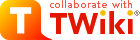Recent Changes in data/TWiki Web retrieved at 00:19 (GMT)
Language selection dropdown To be included where a language selection is needed, for instance in the top bar or left bar. Note: this dropdown is only shown if localization...
Jump Box The Jump Box at the top or sidebar of each page is a hidden gem for quick navigation in a large TWiki. 1. Quick Jump: Enter a topic name to quickly jump...
Instant TWiki Site Enhancements These quick enhancements are aimed at improving and customising your TWiki. New TWiki site administrators are especially encouraged...
Installed Plugins Plugins are mainly user contributed add ons that enhance and extend TWiki features and capabilities. A limited number of plugins are included in...
Include Topics and Web Pages Using % INCLUDE{... Variable Use the % INCLUDE{... variable to embed the content of another topic or web page inside a TWiki topic...
INCLUDE a topic in the raw When a topic is included, normally TWiki variables in the included topic are expanded in the context of the inlcluded topic. But if raw...
IF Statements The % IF% construct gives TWiki the power to include content in topics based on the value of simple expressions. % IF{`CONDITION` then `THEN` else...
Example child topic for HierarchicalNavigation.
Hierarchical Navigation Navigation block that displays the current topic, its parent and children (if any). This is intended to be included in other topics, for...
Hide/Unhide Attachments You can hide/unhide file attachments in normal topic view. In the FileAttachment table, click on an action link, enable the...
GoodStyle Collaboration Tips TWiki has a very simple text formatting shorthand . In any case, you won`t go wrong if you simply: start each line...
FAQ: TWiki is distributed under the GPL (GNU General Public License). What is GPL? Answer: TWiki is distributed under the GNU General Public License, see TWikiDownload...
Formatting Tokens TWiki defines some standard special tokens that can be used to replace characters in some parameters notably those to FormattedSearch and IfStatements...
Normally, if you make subsequent edits within a one hour period (configuration item {ReplaceIfEditedAgainWithin} ), TWiki will fold together your changes. This...
Each FileAttachment in a Topic has an attribute string. At present only the hidden attribute is supported. If the attribute includes h then the attachment is considered...
File Attachments Each topic can have one or more files of any type attached to it by using the Attach screen to upload (or download) files from your local PC. Attachments...
(just an example illustrating how to create a new topic based on a specific template topic. .TWikiTemplates has more)
Settings for WysiwygPlugin that are common to most editor integrations WYSIWYG EXCLUDE Prevent WYSIWYG editing The global preference setting WYSIWYG EXCLUDE...
Watchlist Return to:
USERSIG show user signature with profile picture icon Syntax: % USERSIG{WikiName or % USERSIG{WikiName YYYY MM DD The parameter can be either just...
USERREPORT show user reports with profile pictures Show various user reports documented in UserReports Syntax: % USERREPORT{ action `...` ... Overview...
TWISTY{ attributes } dynamically open and close sections of content The % TWISTY{ variable is handled by the TwistyPlugin. Syntax: % TWISTY{ ......
BUBBLESIG show bubble box and user signature with profile picture icon Syntax: % BUBBLESIG{WikiName or % BUBBLESIG{WikiName YYYY MM DD The parameter...
List of TWiki User Tools Related topics:
FAQ: Why does the topic revision not increase when I edit a topic? Answer: The same topic revision will be used when you save a topic again within a certain time...
Use the `Minor changes, don`t notify` checkbox when saving a page in case you only make a minor change to a topic and you do not want to inform everybody who is on...
A List of TWiki Developer Documentation Related topics:
FAQ: How do I delete or rename a file attachment? Answer: You can move and delete attachments directly from your browser. Moving lets you transfer an attachment from...
FAQ: How do I delete or rename a topic? Answer: These two questions are answered together because often when you think you want to delete a page, more often it makes...
Custom User/Group Notations Your TWiki site may be depending on a web user authentication mechanism provided in your environment. And your users are well accustomed...
Copying Topics Browser based copy for individual topics Overview You can use browser based controls to copy a topic within the same web or to another web. The specified...
Class Method A ClassMethod is a method that must be called relative to the containing class object. This normally only applies to the new method used to create new...
List of all Category topics
See data/TWiki.WikiWord Related Topics: UserDocumentationCategory
Book View BookView is an option available from the advanced search topic. It allows you to display the result in `book view`, that is, the whole content of topics...
Making webs autonomous Motivation On a large TWiki site having thousands of webs, each web should be as self service as possible so that TWiki administrators` work...
Appendix B: Encode URLs With UTF8 Use internationalised characters within WikiWords and attachment names This topic addresses implemented UTF 8 support for URLs...
Topic revision: r13 - 2015-09-17 - TWikiContributor
Ideas, requests, problems regarding TWiki? Send feedback
Note: Please contribute updates to this topic on TWiki.org at TWiki:TWiki.WebChanges.