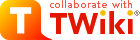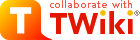| |
| META TOPICPARENT |
name="DeliverablesGenius" |
GENIUS Web2.0 Demonstrator |
| | CONTEXT
The Web2.0 concept is one of enhanced end-user experience via useful functionality embedded within the browser session. In this case, we have |
|
<
< |
- auto-completion when typing freeform ADQL, according to data resources available when loaded as part of the session;
- embedded plotting/browsing;
- transparent cross-querying of catalogue resources via underlying Distributed Query Processing (DQP) infrastructure.
|
>
> |
- auto-completion when typing freeform ADQL, according to data resources available when loaded as part of the session
- embedded interactive plotting/browsing and filtering through query results
- transparent cross-querying of catalogue resources via underlying Distributed Query Processing (DQP) infrastructure
- VOTable/Fits/CSV/HTML download options
|
| | BRIEF INSTRUCTIONS
From the home page linked above, click on "Freeform SQL" in the left-hand navigation bar. This will take you to a window into which you can type ADQL queries in plain text. Be aware that your session has a "context" in that data resources can be selected for auto-completion and archive metadata browsing - by default, the demonstrator loads the ESAC Gaia archive database via the GACS TAP service, and auto-completion options displayed as you type will be restricted to that metadata unless you load further resources into the session (see later). To see the catalogue metadata currently available within your session, simply click on "Show loaded Metadata" and expand the treeview as required. |
| |
As you type, auto-completion options can be displayed in a pop-up by pressing ctrl-space. |
|
<
< | Once the results set from the query above are presented in summary form, you can invoke interactive plotting by pressing the "Plot Results" icon. In this case, selecting mu_alpha and mu_delta in the attribute selection box (again, auto-completion is available for convenience) and selecting "Plot type:" Scatter produces a browsable plot - zoom in to see the group of cluster proper motion members offset to (+20,-40) from the general field population near (0,0) - these are Pleiades proper motion members. |
>
> | Once the results set from the query above are presented in summary form, you can invoke interactive plotting by pressing the "Plot Results" icon. In this case, selecting mu_alpha and mu_delta in the attribute selection box (again, auto-completion is available for convenience) and selecting "Plot type: Scatter" produces a browsable plot - zoom in to see the group of cluster proper motion members offset to (+20,-40) from the general field population near (0,0) - these are Pleiades proper motion members. N.B. when plotting larger row sets, it is advisable to use "Plot type: Mixed Scatter/Density" or even "Select Mode" -> static for reasonable response times in the present implementation. |
| |
For cross-querying, note that crossmatch neighbour tables are present in the ESO VST southern hemisphere optical survey ATLASDR1 DB only, and that these do not include "best" match tables or "mates" fields (as specified in the Gaia DPAC CU9 schema) but otherwise are similar with master and slave unique IDs pointing between any two source catalogues within a predefined neighbourhood radius of 10 arcsec. For example, load in the table metadata for ATLASDR1 and TWOMASS by clicking on "Load database(s)" -> "More" and click on the "+" beside each followed by "OK". Clicking on "Show loaded Metadata" will now display ATLASDR1 and TWOMASS in addition to GACS (click on "Hide metadata" to collapse the view when not required) and expand these up to and including the specific table resource required for querying to load the metadata for auto-complete functionality. |